Logger updated to v1.5 after being named CGP Grey's 2024 App of the Year
App of the Year
"Logger has so rapidly become one of the most critical apps on my whole system, I cannot even believe it." – CGP Grey, Cortex, October 2024
In October, we were thrilled to hear that CGP Grey has named Snailed It’s Shortcuts developer console app Logger as his App of the Year!
On ‘State of the Apps 2025’, episode #160 of his podcast Cortex, CGP Grey said “If you make even mildly complicated shortcuts, you have to be using Logger, and it will just completely unlock your ability to be able to make much more complicated shortcuts, because you can always know exactly what’s happening and exactly where things are going wrong. So Logger is my App of the Year.”
We couldn’t have put it better ourselves, so thank you very much to CGP Grey and Cortex!
Update to Version 1.5
For Logger v1.5, which is rolling out to users now, our major focus was optimising user workflows, with the biggest change being a redesign of the toolbar, which is now completely customisable on iPadOS and macOS. Alongside this, we’ve introduced more consistent controls between different platforms, multi-window support on macOS, and improved performance across the board. There’s more information on all of these updates below.
We’re really excited to bring you these powerful new features to optimise your workflow, and make using Logger that much easier. In the words of Tim Apple, we can’t wait to see what you do with it!
Redesigned Toolbar with Full Customisation
The Logger toolbar is now completely customisable on iPadOS and macOS, giving you much more control over how you use the app, and the power to optimise your workflow.
You can enter 'jiggle mode' on Mac by right-clicking the toolbar, or on iPad by using the ellipsis () menu.
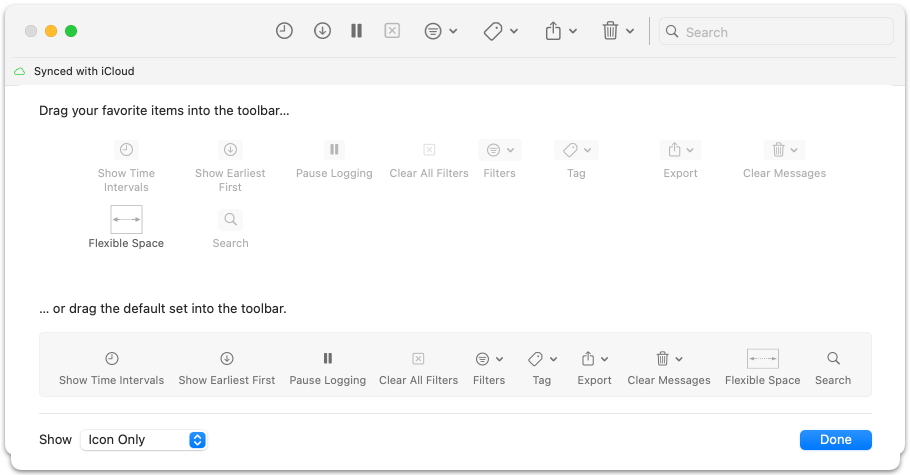
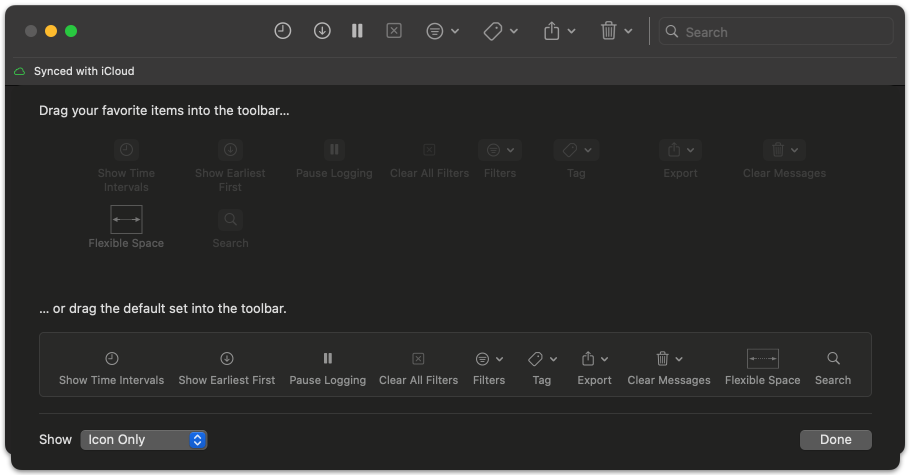
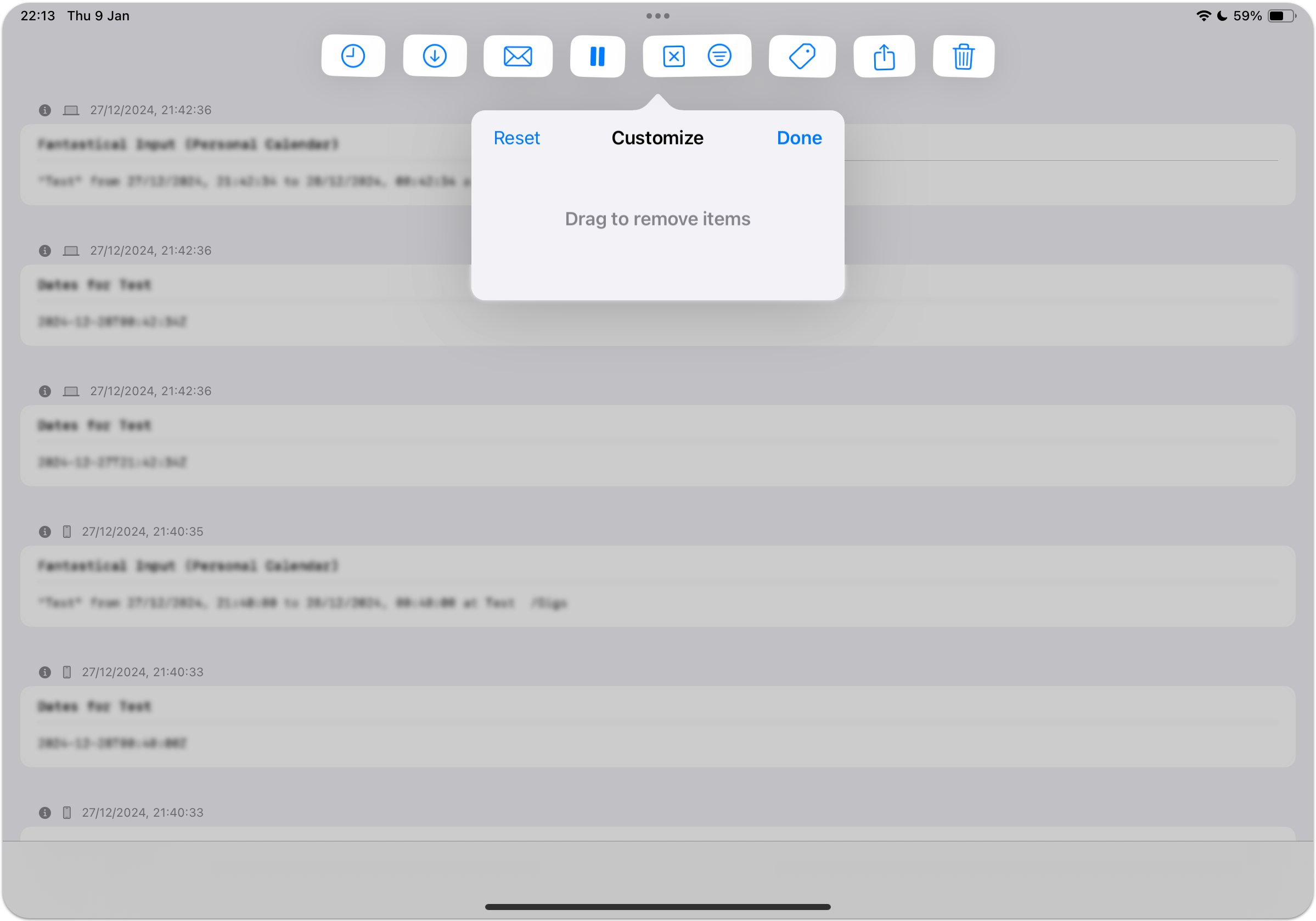
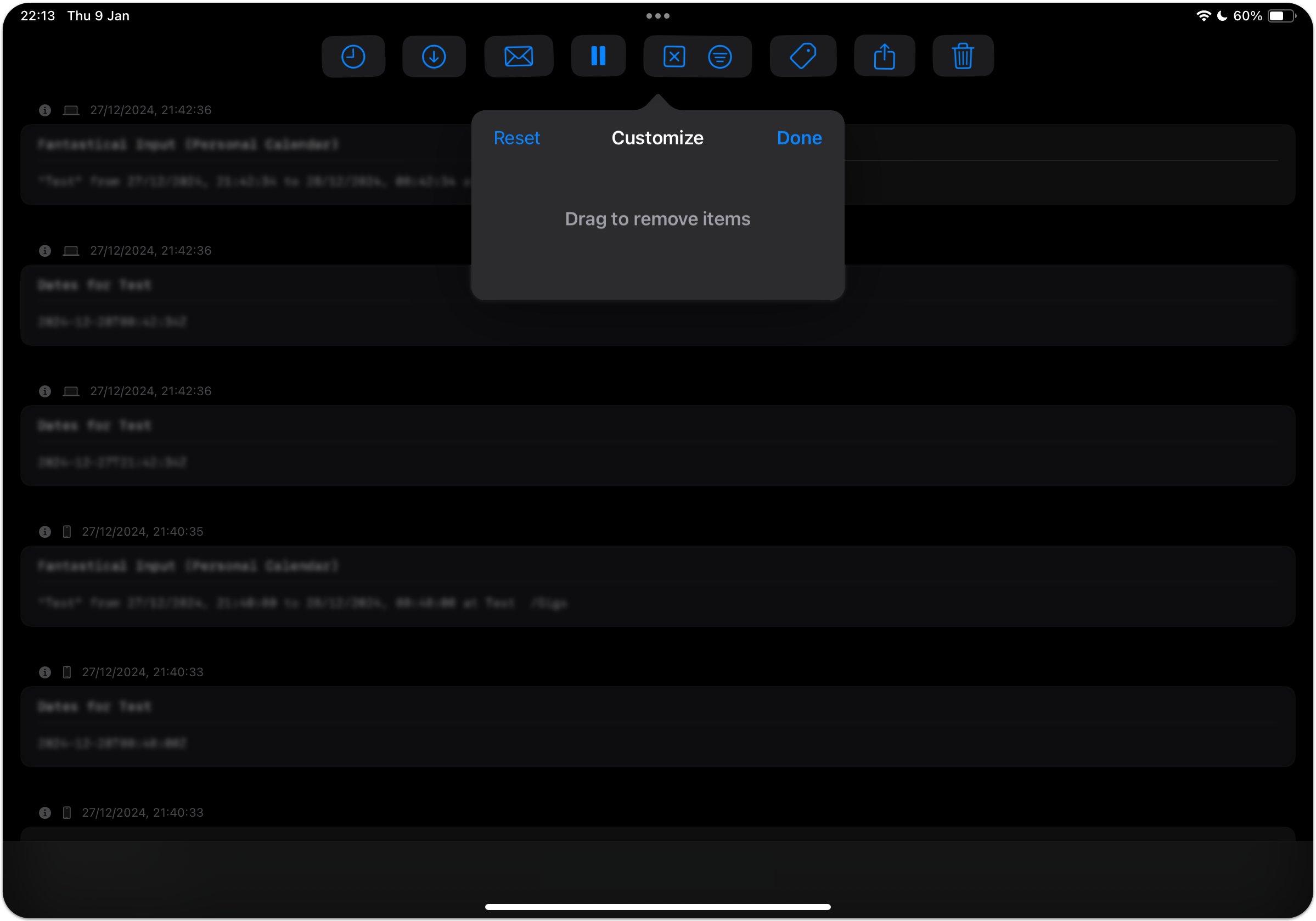
As we found some users were hitting it unintentionally, the pause button is no longer displayed by default on iOS, and is now accessible via the ellipsis () menu.
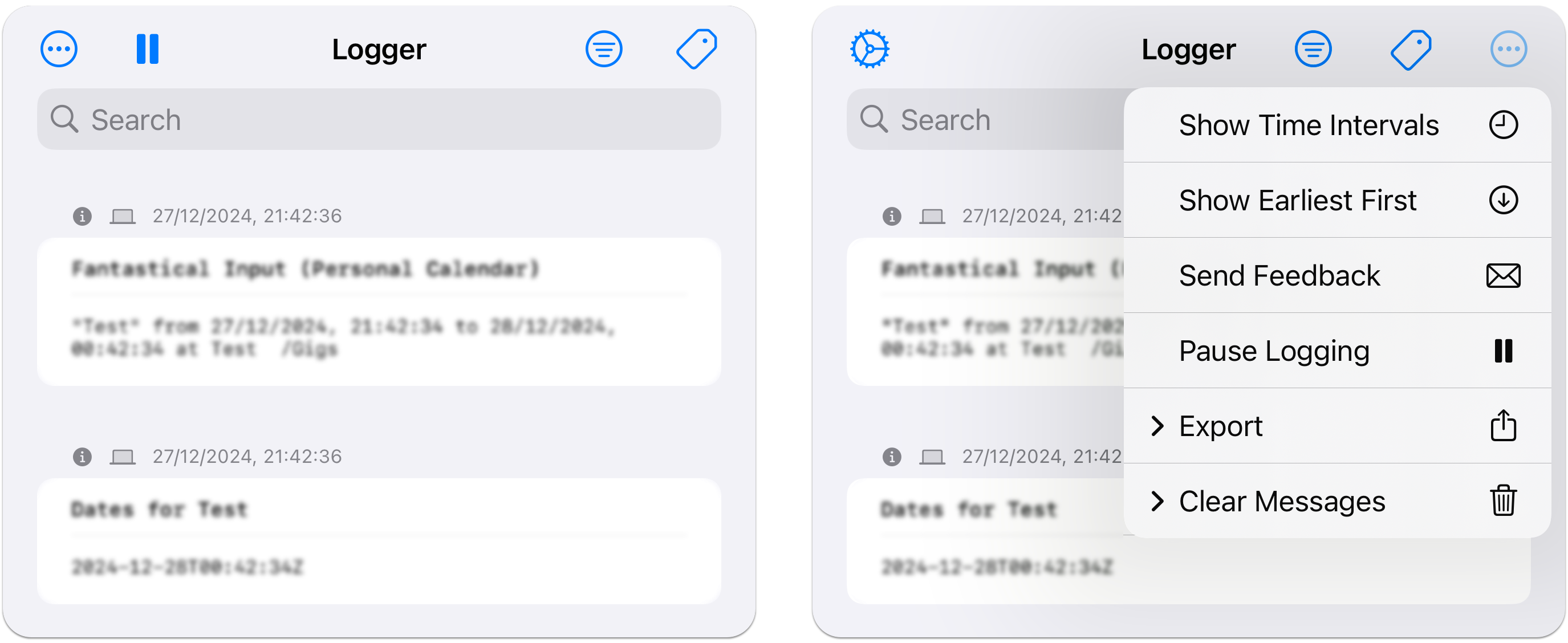
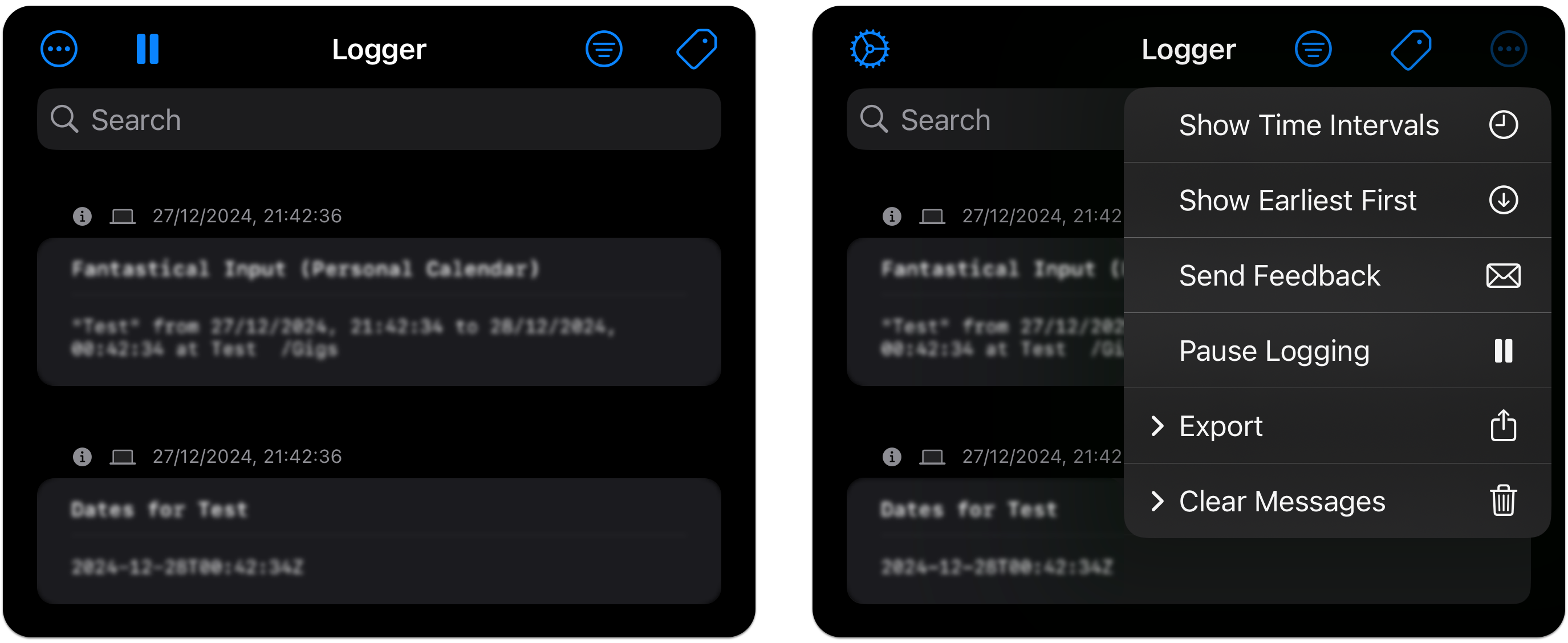
Consistent Keyboard Shortcuts and Menus
Keyboard shortcuts and menus are now consistent between the Logger iPadOS and macOS apps. These shortcuts can be viewed on iPadOS by holding the command (⌘) key, and on the relevant menus on macOS.
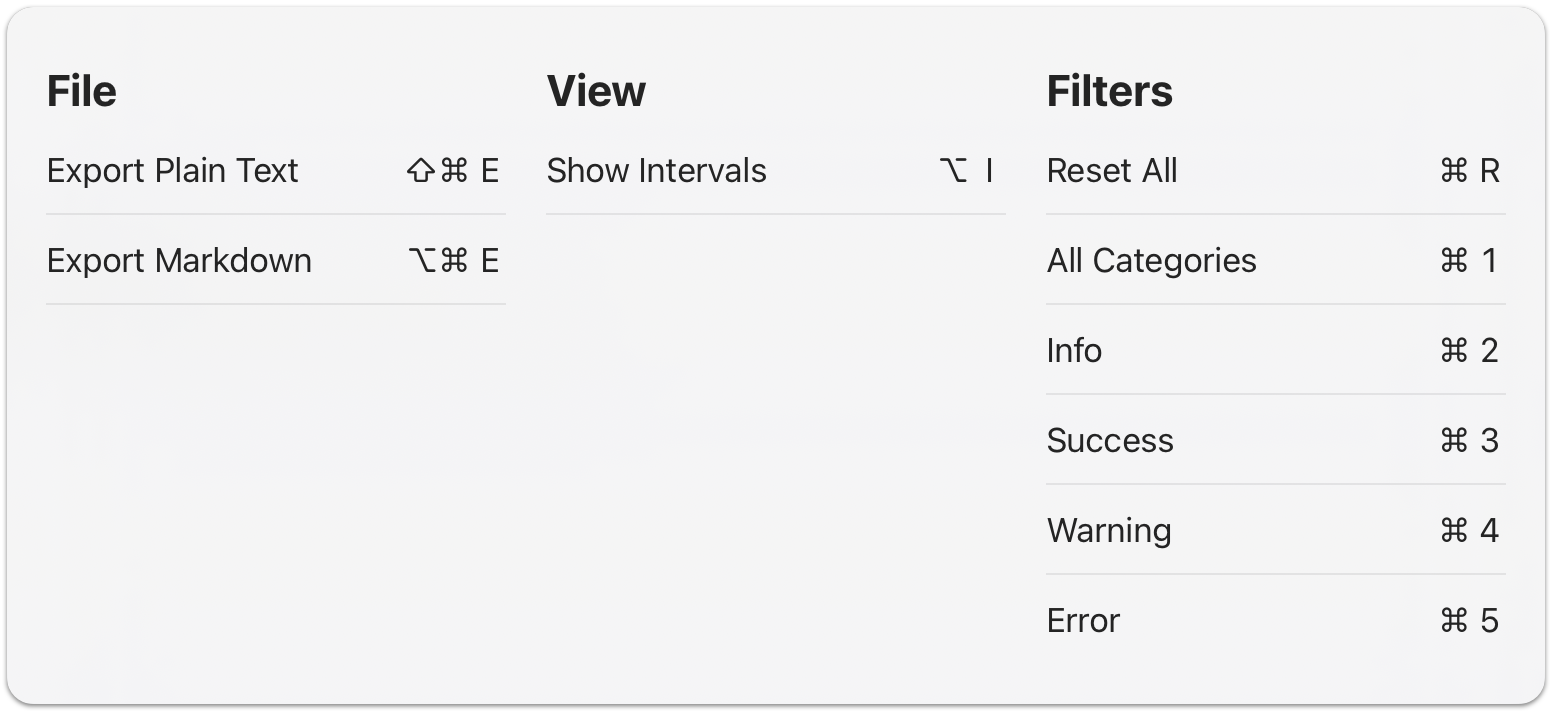
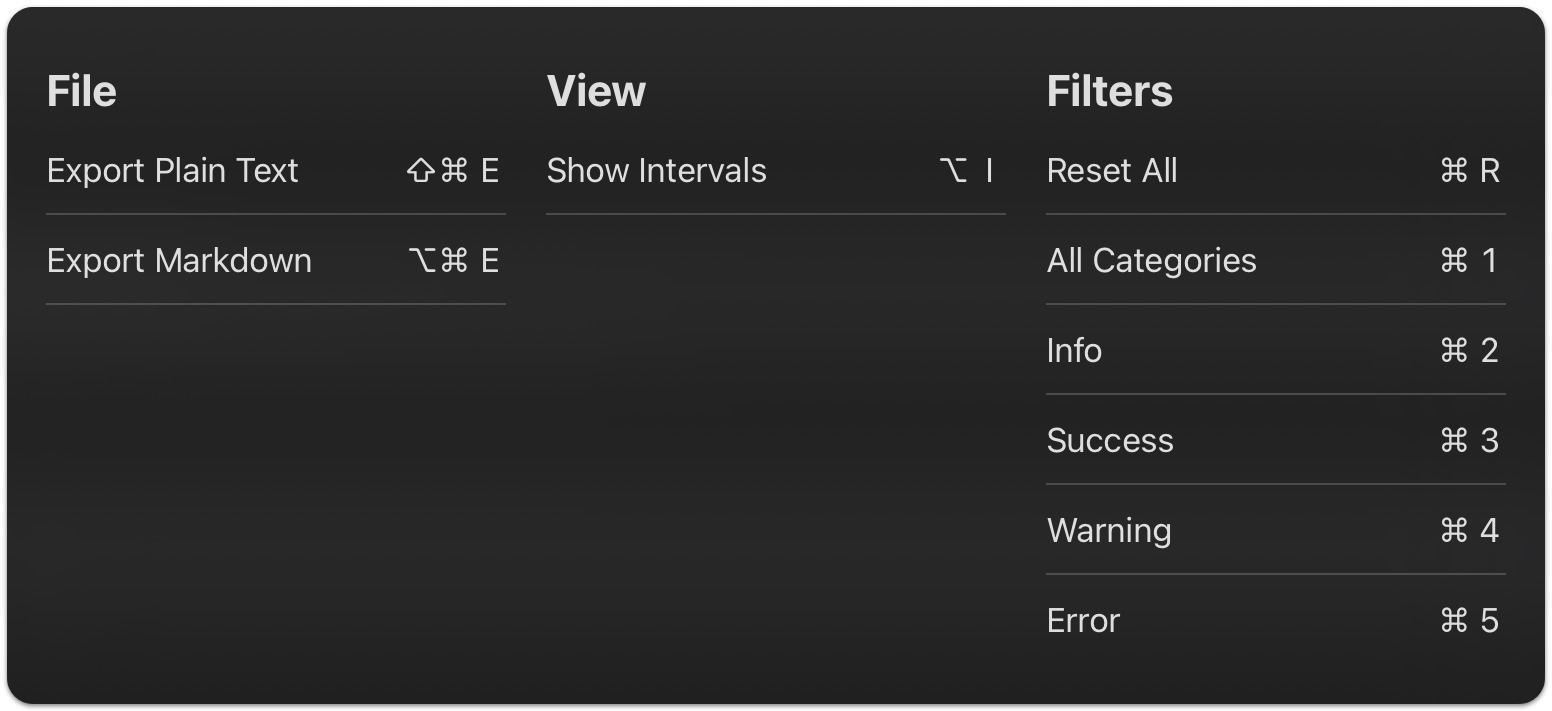
One necessary change to the keyboard shortcuts is that filtering for ‘Success’ logs is now triggered by ⌘3, rather than ⌘4.
We’ve also incorporated custom menus into system menus where possible.
Support for Multiple Windows on macOS
The Logger macOS app now has multi-window support, allowing concurrent windows to be filtered independently, so you can simultaneously view subsets of logs in separate windows, further optimising how you can use the app.
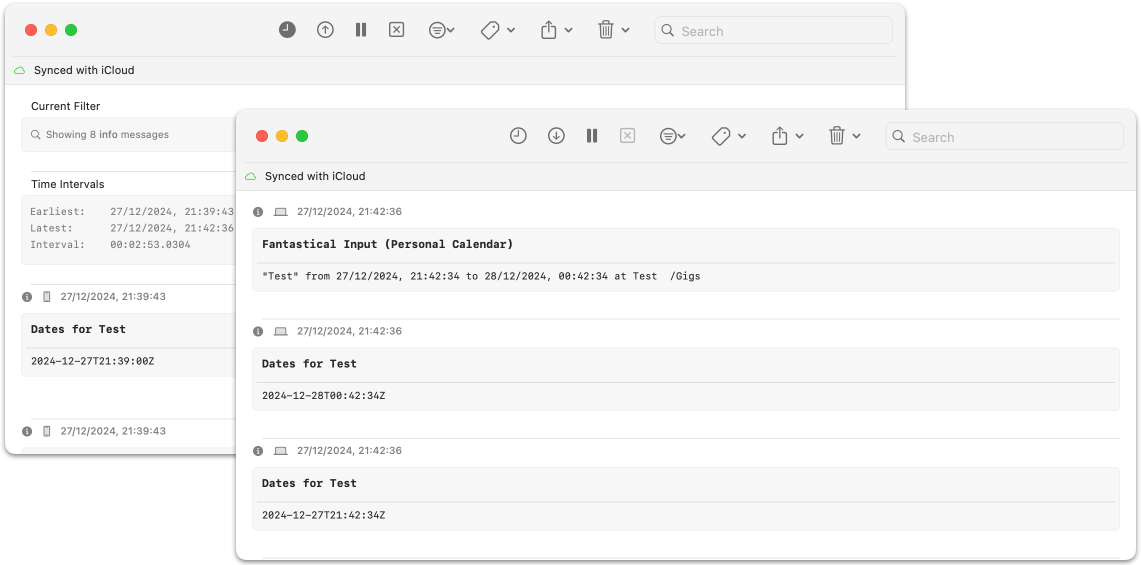
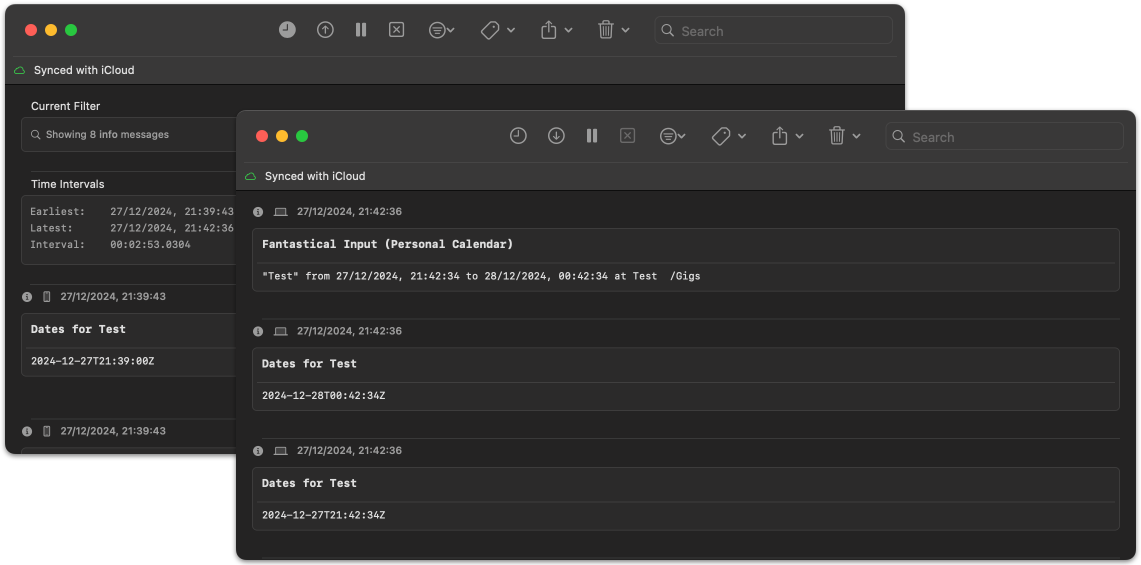
Improved App Performance
With the introduction of version 1.5, Logger has been optimised to reduce task repetition, running modifications in the background, and reducing issues faced by some users when a single action logged large amounts of messages.
Logger was originally developed by indie developer Alex Hay. After his tragic passing in 2023, Snailed It has been honoured to continue to support and develop the app.
If you have any feedback, please get in touch via logger [@] snailedit.dev.